HOME PAGE
WHAT'S NEW?
JUNIOR PAGE
COACHING
WHAT IS
ORIENTEERING?
GALLERY
MAPPED AREAS
EVENTS DIARY
RESULTS
SOLUS
CLUB POLICIES
HOW TO JOIN
LINKS
CONTACT US
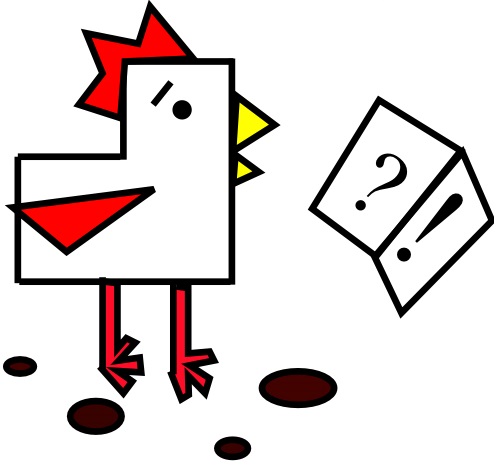
THE HEADLESS CHICKEN PAGES
Routegadget - useful
or a toy for the O obsessed?
If you have competed in one of the bigger events then when looking for results on the Scottish Orienteering web site you may well see a link to something called Routegadget. Those who use this link will need no explanation of what this link provides but others may not have visited the site yet - this article is written for them.
Routegadget allows individuals after an event to enter on-line the actual course they followed on their run. Others will do the same (you hope) and these additions build up as a database of the various routes chosen for each leg, along with the times taken for each leg. An individual can then view this information for all those members of the subset of competitors on the course who have entered their routes. Undoubtedly this is heaven for those who might traditionally have earned the label 'anorak', but I believe that there is plenty of benefit to be gained for all competitors seeking to improve their performances. Alternatively it could just be that I am rapidly heading to being a member of the anorak brigade.
First of all I will go through the process. There are two routes to data entry into Routegadget - one is easy and the other I have never tried but sounds daunting although many people use it successfully. I will dwell on the simple one. Get online at the appropriate Routegadget site and chose the event of interest. You will find that the blank map for the area is displayed. Select the course of interest on the right hand side - this then displays the map plus that particular course. The names of the competitors are also displayed on the right and to enter your course, select your name and then click on the top right box to 'Draw a route'. Find the start triangle on the map (you may need to left click and drag the map across the page to get the appropriate section of the map visible). Using the mouse just ensure that you left click at every point on the map where you changed direction - as you do this you will see your route that you followed being entered as a series of straight lines. Continue this for all controls to the finish - remember to click in the centre of every control circle on the way. Once you reach the finish your data entry is complete after you have clicked the button to save your route. If you make a mistake then there is a button on the top line (right side) that allows you to delete points in the route. Note that while entering the data you may need to drag the map on the screen to get the appropriate controls visible - position the mouse arrow well wide of your course and keep the left button on the mouse depressed while you move the map.
The second method for data entry in the high tech one as apparently Routegadget accepts GPS data - if you have been wearing a GPS monitor during the run it is possible to download your route directly into Routegadget. I have not done this but I gather that it is possible using one of the Garmin Forerunner series of speed and distance monitors. I gather that the 205 and 305 work and I suspect that the recently released 405 will do the same.
So far so good - the data is in the system but what particular use is it to you? The information on your course is linked to the SI data on your split times so you can run a speeded up simulation of your run (although it does I suspect assume a constant calculated speed between controls, arrived at from distance divided by split time - so the time stood still pondering where exactly you are is disguised in the average speed). You can also select up to 10 runners and run a simultaneous simulation of all of them as if it were a mass start - other than the fun of watching this you can also see who is faster over which parts of the course. If you choose to look at routes for the selected runners then the display gives you the routes taken by all the selected names along with a display of the split times for this group.
This is where Routegadget becomes particularly useful for orienteers as it provides ready information on 2 key points:
1. What are an individual's strengths and weaknesses - arising from where did each person gain and lose time on the competition, and
2. What route choices people are making and whether these are beneficial or otherwise (taking into account whether the other people are naturally faster of slower than you).
An example comes from day 2 of the 2007 six days where there was a superb (or horrendous if it took a long time) leg from 8 to 9. Routegadget shows that all the quick, expert orienteers opted for the lower route taking in the boundary of the map, in contrast to my choice of the high level route. I did not lose any time but my route contained more opportunity to get severely lost. More concerning for me is that I never even thought about the low level route as an option.
Once strengths and weaknesses are identified they need to be turned into plans to maintain the former and improve the later.
Routegadget can also provide armchair training in route selection for those cold winter nights. To achieve this select an event that is included in the Routegadget programme, choose a course and then plan out in your mind how you would tackle the legs in the course. Then and only then, select some of the quicker people who have input their courses and see if their routes agreed with yours.
In summary I believe that Routegadget can help most orienteers to analyse their performances and from there to identify how they might improve. Like all such tools it only processes the data into a form where conclusions can be reached - to achieve improvements people will need to analyse the information, decide on what needs to be addressed and then address these points. Computers that deal with the effort required in these steps have yet to be invented - so it remains in your hands and dependent upon your determination and motivation.
Tim O'Donoghue