IOF Pictorial Descriptions
Ah. Control descriptions... *Headless Chicken looks scared* The bain of many experienced orienteers.
So here is a comparison of of pictorial descriptions and written descriptions.
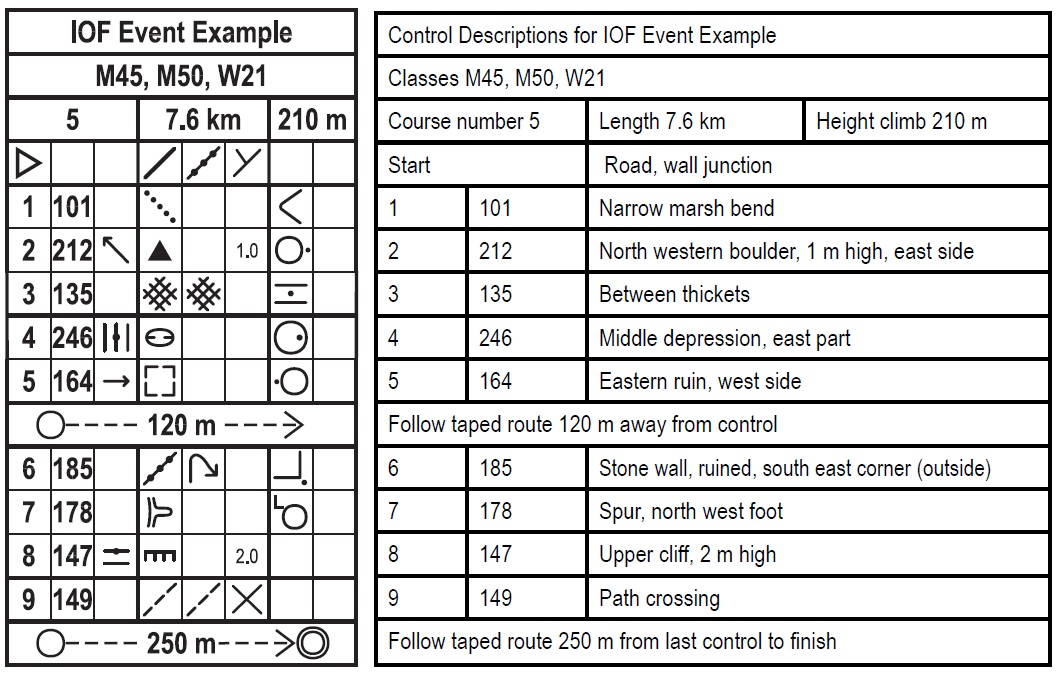
As you can see the written descriptions take up more room.
Pictorial descriptions are made up of columns so now I will explain what each colunm tells you.
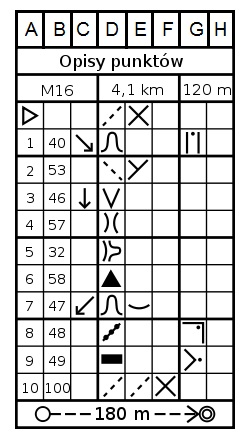 Column A - Control number
Column A - Control number
The numbering of the controls is the sequence they should be visited (except if it's a score event).
Column B - Control code
The number of the SI box at the control.
Column C - Which one (of similar features only)
If there is more than one of the feature in the area it tells you which one the control is on (e.g middle or far left).
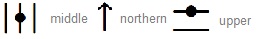 Column D - Control feature
Column D - Control feature
What feature the control is on.
 Column E - Apperance
Column E - Apperance
Information about the feature (e.g ruined, overgrown or shallow). Can also be used for a second control feature, if there is one.
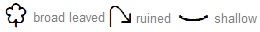 Column F - Dimensions / Combinations
Column F - Dimensions / Combinations
Dimensions of a feature. Can also be used for a combination of symbols (a junction/crossing)
 Column G - Location of the kite
Column G - Location of the kite
the position of the kite in relation to the feature
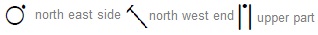 Column H - Other information
Column H - Other information
The heading says everything you need to know.
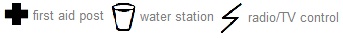
If you want to know more click on the link
HERE
and it will take you to the pictorial descriptions regulations
Colour Coded Courses
OK, moving on now to... *drum roll* ...colour coded courses and technical difficulties! Ta da!


